5 tips for a LinkedIn banner that converts
1. Visually communicate your value proposition
The most successful LinkedIn banners instantly communicate what their creators bring to the table. You could feature industry-specific imagery, add a powerful statement about your expertise, or showcase results you've helped achieve. Try including a concise tagline that captures your professional superpower.
Whatever you include, your banner should answer "what's in it for me?" at first glance.
2. Incorporate strategic brand colors into your LinkedIn banner
Color psychology matters more than you think. Top performers deliberately choose banner colors that align with their personal brand or industry positioning.
Blue conveys trustworthiness and professionalism, while oranges and reds signal energy and creativity.
The 1% aren't randomly selecting colors, they're making intentional choices that trigger specific emotional responses from profile visitors.
3. Feature social proof elements
Nothing builds credibility faster than subtle demonstrations of your success.
Try elements like logos of recognizable companies you've worked with, snapshots from speaking engagements, or visual representations of achievements.
The key is subtlety. These elements should enhance, not overwhelm, your banner's overall message.
4. Optimize your LinkedIn banner for mobile viewing
Here's something most LinkedIn users miss: over 57% of LinkedIn browsing happens on mobile devices, where banners display differently.
Top performers ensure their key visual elements and text remain visible in the mobile crop. They test their LinkedIn banners on multiple devices before finalizing them, ensuring their impact remains consistent regardless of how someone views their profile.
5. Refresh seasonally
The 1% know that static profiles appear stagnant. They update their banners quarterly or to align with major professional milestones, speaking engagements, or industry events. Some even create subtle variations to coincide with hiring seasons in their industry.
This regular LinkedIn banner refreshing signals an active, evolving professional who stays current - exactly the type of connection most valuable on LinkedIn.
What is the right LinkedIn banner size?
LinkedIn's banner size is 1584 x 396 pixels. This specific dimension ensures your image displays properly across all devices without unexpected cropping or distortion that could undermine your professional image.
Perfect LinkedIn banner dimensions
The safe zone: Though the full LinkedIn banner size is 1584 x 396 pixels, the "safe zone" (where your most important content should appear) is actually smaller. On desktop, the center 1128 x 376 pixels will always be visible, while mobile devices display less, so make sure you put all the important stuff in the safe zone.
File size: Keep your banner under 8MB. Larger files may be automatically compressed by LinkedIn, which reduces the image quality.
Resolution: Aim for 72 DPI (dots per inch) - this standard web resolution means your LinkedIn banner will load quickly while maintaining visual clarity.
File format options: LinkedIn accepts JPG, PNG, and GIF formats. PNG is ideal when you need transparency or crisp text, while JPG works well for photographic images.
Mobile vs. desktop
The top 1% of LinkedIn users design with both viewing experiences in mind:
Mobile display: On smartphones, approximately 30% of your banner's width gets cropped from both sides. Place the most important stuff in the center.
Profile picture overlap: Remember that your profile picture will overlap the bottom left portion of your banner on desktop views. Leave this area free of important text or visual elements.
Quick guide to LinkedIn banner dimensions
Recommended LinkedIn banner size: 1584 x 396 pixels
Minimum size allowed: 1192 x 220 pixels
Maximum file size: 8MB
Aspect ratio: 4:1 (width to height)
Critical safe zones by device (making sure your content will be visible):
Desktop safe zone: Center 1128 x 376 pixels
Mobile safe zone: Center 996 x 396 pixels
Profile picture overlap area: Bottom left corner (approximately 200 x 200 pixels on desktop)
Strategic LinkedIn banner dimensions
The difference between an amateur and professional LinkedIn presence often comes down to understanding these dimensions strategically:
Center-weighted design: Place your most important elements in the center 996 pixels of width, as this area appears on all devices.
Top 250 pixels: This upper portion remains fully visible across devices and isn't affected by profile picture overlap.
Text placement: Keep text within the center 60% of your banner to ensure it's readable on all devices.
7 LinkedIn banner ideas to steal
(If design isn’t one of your main skills - like me - you can use these as prompts and examples for image-creation AI).
1. Industry skyline with personal branding
Create a LinkedIn banner featuring your city's skyline or an iconic industry location with your personal brand statement or tagline overlaid in a complementary font. This visually connects you to your location while reinforcing your professional identity.

2. Value proposition visual
Design a clean, minimal banner that states exactly what you help people achieve. Example: "I help SaaS companies increase customer retention by 32%" with simple supporting icons or graphics. This clarity immediately communicates your professional value.

3. Portfolio showcase
Best for creatives, marketers, and designers. Feature a tasteful collage of your best work. Keep it cohesive with a consistent color filter or organizing framework that maintains professionalism while demonstrating capability.
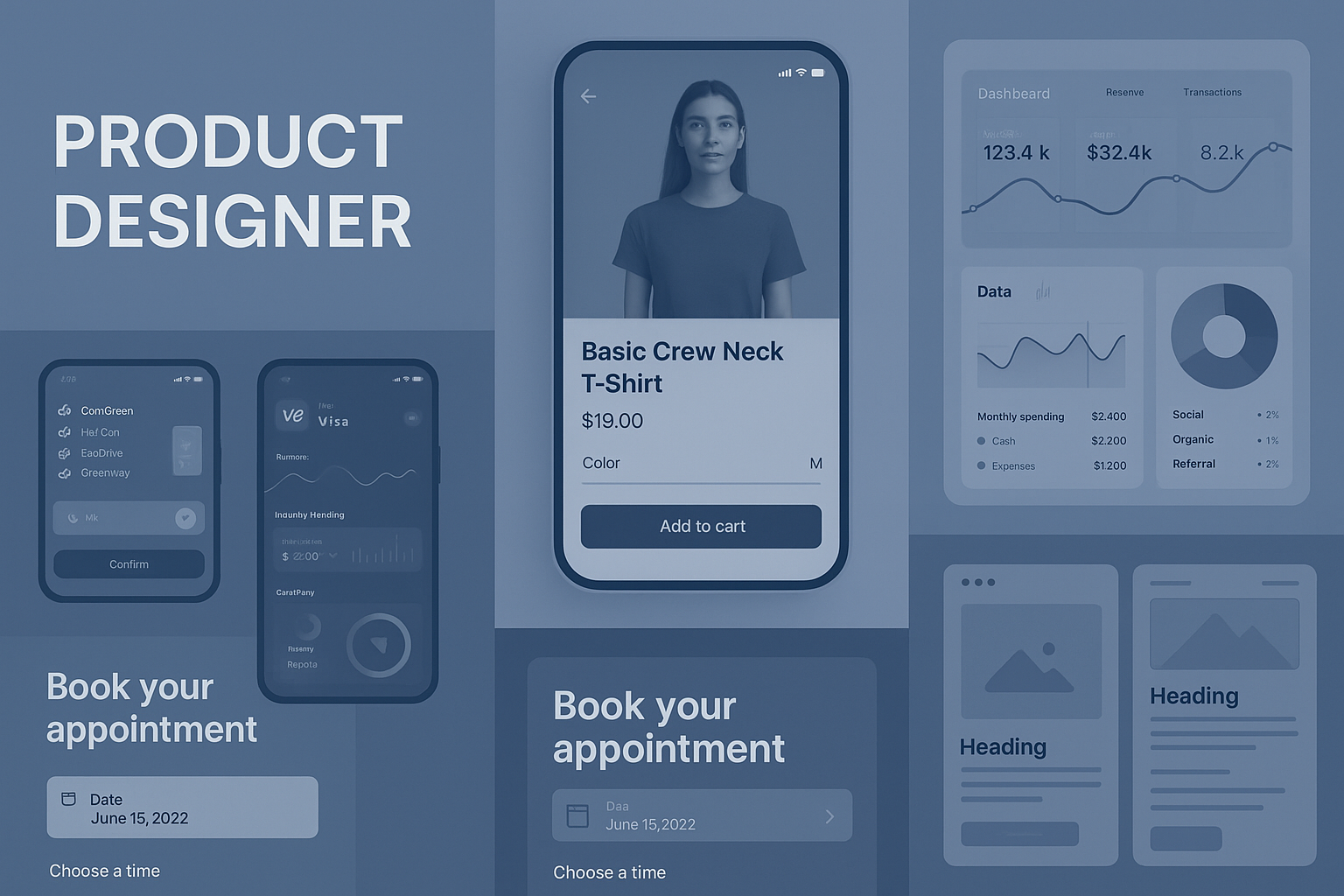
4. Custom illustrated workspace
Commission or create a custom illustration of your ideal workspace that includes subtle elements representing your industry, skills, and professional interests. This approach feels personable yet professional.

5. Book or publication feature
If you've written content, showcase your book, major publication contributions, or research papers in an elegant, non-promotional way. This establishes immediate authority in your field.
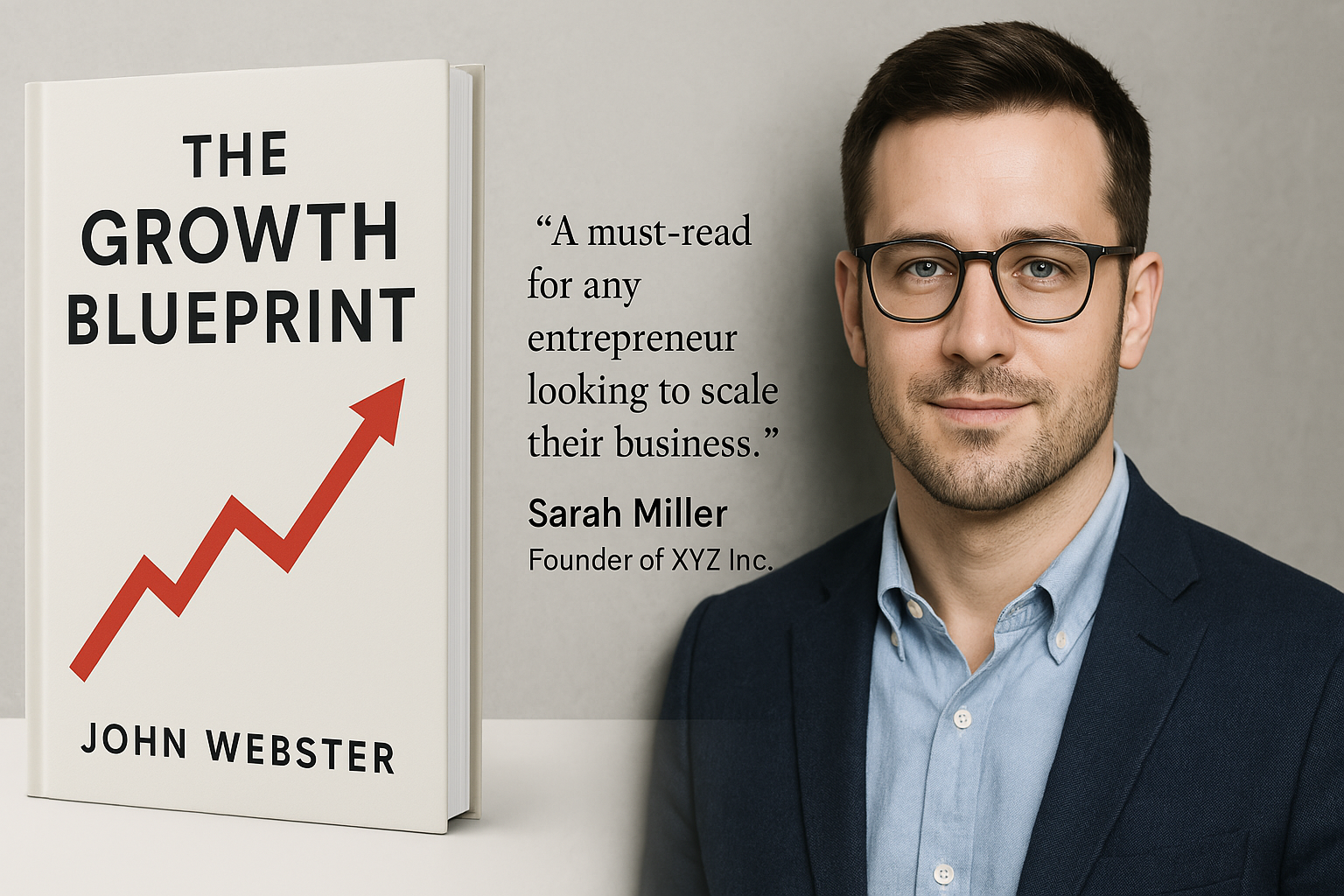
6. Testimonial highlight
Feature a powerful, concise testimonial from a client or colleague with their permission, paired with complementary visuals that reinforce your industry or specialty.

7. Industry event presence
If you speak at or attend major industry events, feature a professional photo of yourself presenting or participating, with event branding visible. This positions you as an active industry participant and thought leader.

Real life LinkedIn banner examples
Amy Polly

Amy’s perfectly pink profile helps her stand out. She has a quote that instantly adds trust, and then she backs it up with brands you know. Find her whole profile here.
Anthony Barone
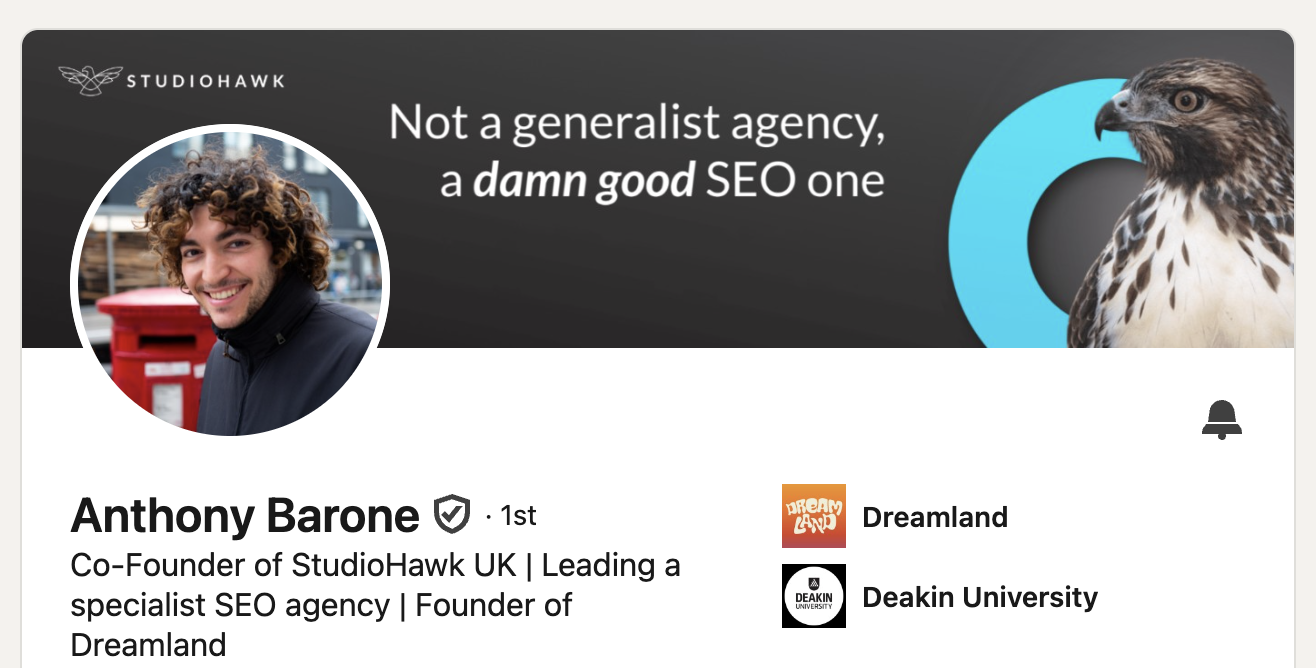
Anthony’s banner is simple and effective. The hawk helps you remember the name of the agency. And the text is clear and memorable. See his whole profile here.
John Esperian
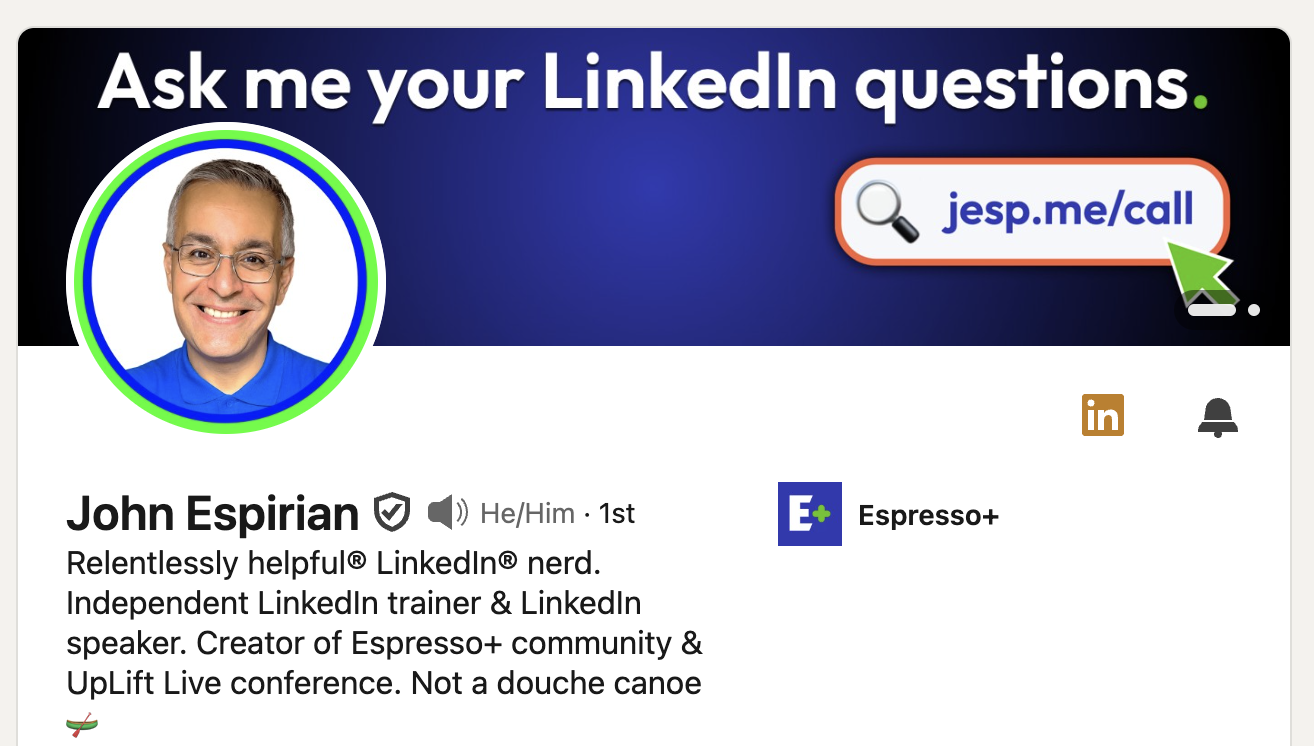
John’s USP is that he’s relentlessly helpful®. And his banner tells you exactly that. You can ask him LinkedIn questions directly - and the link makes it super easy to book in. Find his whole profile here.
Nike Pucci
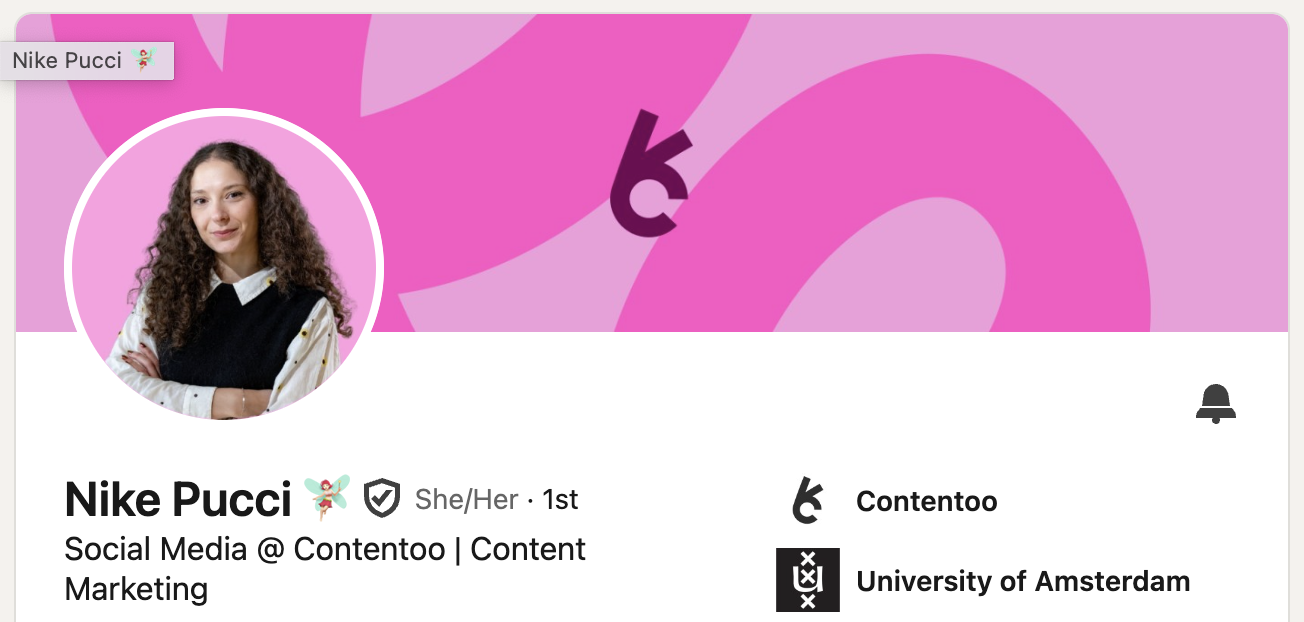
Nike has gone for a plain, simple, but beautiful banner. It matches Contentoo’s logo but draws you into wanting to find out more. See her whole profile.
Heather Murray

Heather tells you exactly what she does, who it’s for, what she looks like, and the amazing brands she’s worked with. She gets so much into such a small space, and you immediately trust her. Visit Heather’s profile.
Kaz Hassan

Kaz’s banner is clean and simple. It tells you who he works with, and what Unily helps those brands achieve. Visit Kaz’s profile.
LinkedIn banner ideas by industry
We’ve gathered together what’s expected for LinkedIn banners by industry. But that doesn’t mean you’re limited. If one of these sparks your imagination, use it no matter what industry you’re in. The best way to stand out is to use these as a jumping off point and then create something of your own.
If you’re lacking ideas for your LinkedIn banner, something expected is usually fine too. At least until you think of a better idea.
Tech executives: Often use minimalist designs with company colors, subtle product imagery, or abstract digital elements.
Creative directors: Frequently use their LinkedIn banner to showcase examples of their work in a collage style, or feature a single standout project with their name and title overlay.
Financial advisors: Commonly use cityscape imagery (Wall Street, financial districts) with blue/green color schemes and graphs or charts showing growth. Make sure to add your own spin if you do this.
Coaches/consultants: Typically feature themselves speaking at events or working with clients (with permission), often with testimonial quotes.
Healthcare professionals: Often use medical imagery appropriate to their specialty with calming blue tones and visual elements representing care and precision.
Sales leaders: Frequently include achievement graphics (like exceeding targets) or imagery representing their industry with strong action-oriented statements.
HR professionals: Commonly use imagery representing workplace culture, diversity, and teamwork with warm, inclusive visual elements.
Startup founders: Often showcase their product, team collaboration moments, or use aspirational imagery that represents their company mission.
University professors: Typically feature campus landmarks or classroom imagery, sometimes incorporating research visualizations or academic achievements.
Non-profit leaders: Commonly use imagery representing their cause, impact statistics, or photos from community events
If you're looking for specific examples, a great way to find LinkedIn banner ideas is by browsing LinkedIn yourself and taking screenshots of the ones you find effective. Or, try exploring design websites and social media platforms where people share their LinkedIn banner designs.
Canva LinkedIn banner templates
If you struggle with design, Canva is a great place to find a template that makes creating your LinkedIn banner super quick and easy.
Here are some of our favorites (with links so you can easily go and create your own):
Black desk featuring tech and simple business card style text. Use this template.
A simple design with pleasing circles, drawing attention to your name. Use this template.
Easy contact details, and a friendly picture of you. Use this template.
A simple city skyline LinkedIn banner template, perfect for more formal industries. Use this template.
Don’t let your LinkedIn banner be a missed opportunity
As we've explored throughout this article, your LinkedIn banner isn't just decorative space - it's a strategic asset that top performers use to create meaningful first impressions and communicate their professional value.
The difference between being overlooked and becoming a stand-out presence on LinkedIn often comes down to these seemingly small details
Remember that your banner works silently on your behalf 24/7, creating impressions with every profile visit. It's worth the investment to get it right.
Whether you're seeking new opportunities, building authority in your field, or expanding your professional network, your LinkedIn banner serves as a powerful visual introduction to who you are and the value you bring.
The most successful professionals on LinkedIn understand that excellence lies in the details. Your banner is one of those details. Make it count.
Stuck on LinkedIn banners, creating your profile, and how to get results from LinkedIn? Check out our LinkedIn training.
Frequently Asked Questions
What size is a LinkedIn banner?
A LinkedIn banner should be 1584 x 396 pixels for optimal display across all devices. This is LinkedIn's officially recommended size that ensures your banner will appear correctly without unwanted cropping or distortion.
For best results, keep these additional specifications in mind:
Minimum dimensions: 1192 x 220 pixels
Maximum file size: 8MB
Aspect ratio: 4:1 (width to height)
Safe zone for critical content: Center 996 pixels wide (visible on all devices)
File formats accepted: JPG, PNG, or GIF
Remember that your profile picture will overlap the bottom left portion of your banner on desktop views, so avoid placing important text or visual elements in this area. Additionally, approximately 30% of your banner's width may be cropped on mobile devices, so keep essential elements toward the center.
How to change LinkedIn banner?
Changing your LinkedIn banner is a quick process that takes just a few minutes. Here's a simple step-by-step guide:
- Log in to your LinkedIn account on desktop or mobile
- Navigate to your profile by clicking on your profile picture in the top navigation bar and selecting "View Profile"
- Click the camera icon that appears when you hover over your current banner area (or the edit icon in the top right of your banner on mobile)
- Select "Change photo" from the dropdown menu
- Upload your new banner image from your device (remember: 1584 x 396 pixels is ideal)
- Adjust the cropping if needed to ensure important elements remain visible
- Click "Apply" to save your changes
Your new banner will appear immediately on your profile. If you don't currently have a banner and want to add one for the first time, you'll see an "Add cover photo" option instead of the camera icon.
Pro tip: After uploading, check how your banner looks on both desktop and mobile to ensure it displays properly across all devices. You can make additional adjustments at any time by following these same steps.
What should my LinkedIn banner be?
Your LinkedIn banner should reflect your professional identity, industry positioning, and career goals. Here are some strategic approaches based on common professional situations:
For job seekers
Choose a banner that highlights your expertise and desired industry. Consider including a statement about the value you bring or the specific role you're seeking.
Industry-relevant imagery or a clean, professional design work well.
For established professionals
Your banner should reinforce your authority in your field. Consider featuring:
- Industry-specific imagery that connects to your specialty
- A professional photo of you speaking or working (if available)
- Visual elements representing your achievements or approach
- Your personal brand statement or professional philosophy
For business owners and entrepreneurs
Use your banner to extend your company branding or showcase your products/services. Include your company logo, tagline, or a visualization of the problems you solve for clients.
For thought leaders and consultants
Your banner should establish credibility and expertise. Consider featuring book covers, speaking engagements, media appearances, or powerful testimonials from recognizable clients.
The most effective LinkedIn banners align with your overall personal brand while communicating your professional value clearly. Whatever approach you choose, make sure it's high-quality, properly sized (1584 x 396 pixels), and presents you in the professional light you want to be seen in.
What size is the LinkedIn banner?
The LinkedIn banner should be 1584 x 396 pixels for optimal display across all devices. This is the exact dimension that LinkedIn officially recommends to ensure your banner appears correctly without unwanted cropping or distortion.
Additional important specifications to keep in mind:
- Minimum acceptable dimensions: 1192 x 220 pixels
- Maximum file size: 8MB
- Aspect ratio: 4:1 (width to height)
- Safe zone for critical content: Center 996 pixels wide (visible on all devices)
- File formats accepted: JPG, PNG, or GIF
When designing your banner, remember that your profile picture will overlap the bottom left portion on desktop views, so avoid placing important text or visual elements in this area.
Additionally, mobile devices may crop approximately 30% of your banner's width from both sides, making it essential to keep your most important elements toward the center.
What is the LinkedIn banner size?
The LinkedIn banner size is 1584 x 396 pixels. This is LinkedIn's officially recommended dimension for optimal display across all devices.
Here are the complete specifications you need to know:
- Recommended dimensions: 1584 x 396 pixels
- Minimum acceptable size: 1192 x 220 pixels
- Maximum file size: 8MB
- Aspect ratio: 4:1 (width to height)
- Safe zone for important content: Center 996 pixels (visible on all devices)
- Accepted file formats: JPG, PNG, and GIF
When designing your banner, be aware that approximately 30% of the width may be cropped on mobile devices, and your profile picture will overlap the bottom left corner on desktop views. To ensure your banner looks professional on all devices, place critical elements in the center and avoid important content in the bottom left area.



