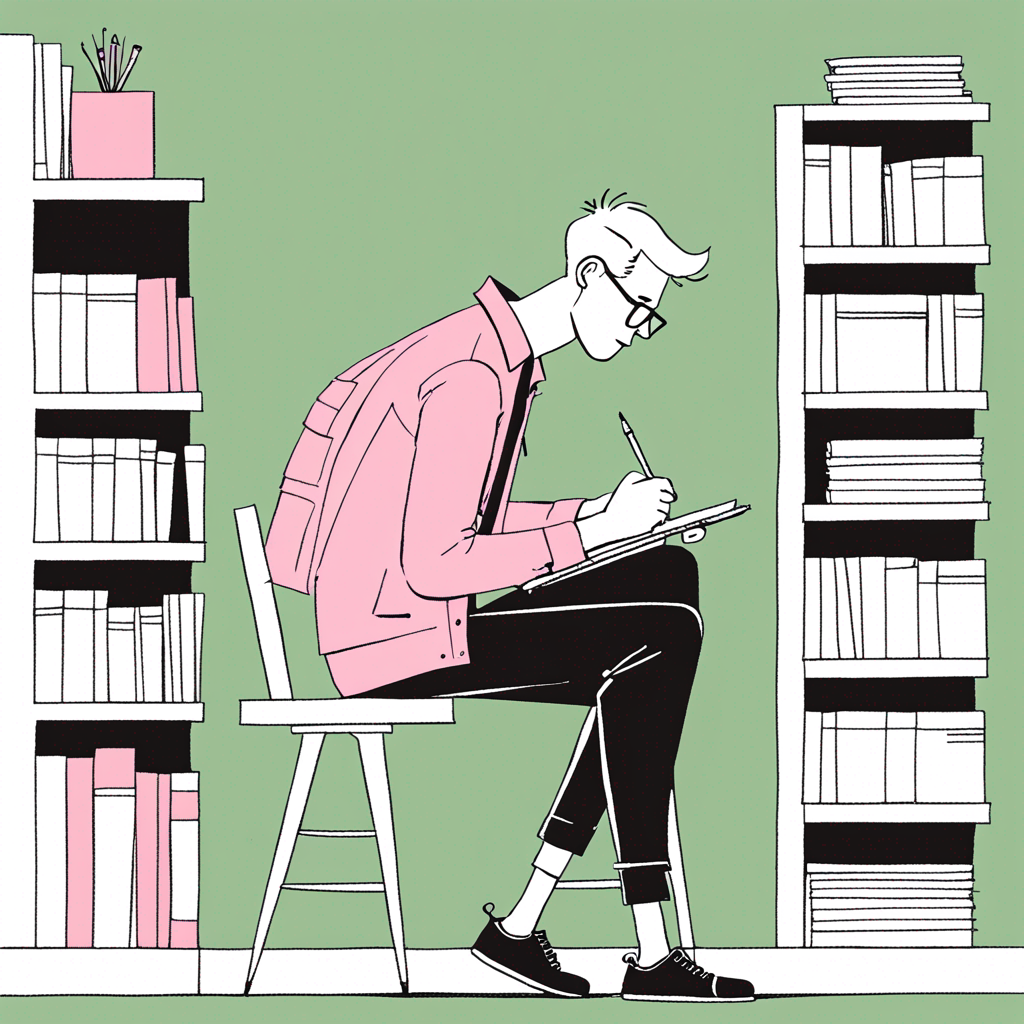User Roles and Permissions in LinkedIn Campaign Manager
Managing user roles and permissions in LinkedIn Campaign Manager is crucial for business teams and small business owners who rely on building relationships on LinkedIn to drive sales. Effectively handling user roles and permissions not only keeps your team organized but also ensures that sensitive information and critical campaign settings are handled appropriately.
Why Account Status Matters
When running ad campaigns in LinkedIn Campaign Manager, it's essential to keep an eye on your account status. This is because it directly impacts your ad performance. A healthy account status is like a green light, allowing your ads to run smoothly. However, if there's an issue, your account might be put "on hold," and that red banner at the top of Campaign Manager serves as a clear warning sign.
Account health issues can stem from various factors such as billing discrepancies, compliance concerns, or policy violations. As a business owner or team, it’s important to regularly review your account status to ensure no unexpected interruptions occur. A proactive approach to maintaining a healthy account status helps prevent delays, minimizes downtime, and ensures your campaigns are always running when your audience is most active.
Understanding Account Statuses
If your account is on hold, your ads won't run until the issue is resolved. Moreover, other account statuses can also affect your campaigns. It's vital to understand what each status means to ensure your ads keep running successfully.
- Active: This status means your account is in good health, and your ads are running without any problems.
- On Hold: If your account has been placed on hold, your ads will not run until you resolve the underlying issue. Common reasons include billing problems or violations of LinkedIn's advertising policies.
- Pending: This status often indicates that LinkedIn is reviewing your account or specific campaigns for compliance or other checks.
Understanding these statuses helps you act quickly if something goes wrong, ensuring minimal downtime for your campaigns.
User Roles in Campaign Manager
LinkedIn's Campaign Manager allows you to assign various roles to your team members, each with specific permissions and responsibilities. This feature is essential for businesses with multiple stakeholders managing advertising campaigns.
Here’s a breakdown of the different roles:
-
Account Manager: This role has the highest level of access, allowing the user to manage every aspect of the campaign, from budgeting and targeting to billing and reporting. Typically, this role is assigned to someone who is responsible for overseeing the entire ad strategy.
-
Campaign Manager: The Campaign Manager role allows users to create and manage individual ad campaigns. While they have extensive access, they don’t have permissions related to billing or account-level settings.
-
Creative Manager: This role focuses on the creation and management of the ad creatives but does not have access to budgetary or billing settings. This is ideal for designers or content creators who handle the creative aspects of a campaign.
-
Viewer: A Viewer has read-only access, meaning they can see the campaigns and their performance metrics but cannot make any changes. This is helpful for stakeholders who need insight into campaign performance but are not directly involved in management.
Managing Permissions Effectively
Assigning the right permissions ensures that only authorized individuals can make changes to critical campaign settings. For instance, giving someone access to billing who shouldn’t have it could lead to budget mismanagement, while restricting access to creatives might delay campaign execution. By designating roles appropriately, you maintain control over the campaign while fostering collaboration across your team.
Conclusion
Understanding and managing user roles and permissions within LinkedIn Campaign Manager is a key part of running a successful ad campaign. It ensures that everyone in your team can contribute effectively, without compromising the security or performance of your account. By staying on top of account statuses and setting appropriate user roles, you can avoid interruptions and keep your campaigns running smoothly.{}
About the Author
Charli is a co-founder and marketing director of thelime.one and a regular contributor to LinkedIn.
The author worked with AI assistance on this article. (We're a startup and we need to get our stuff out there!) We're working our way through the most popular pieces and rewriting fully with our human team.