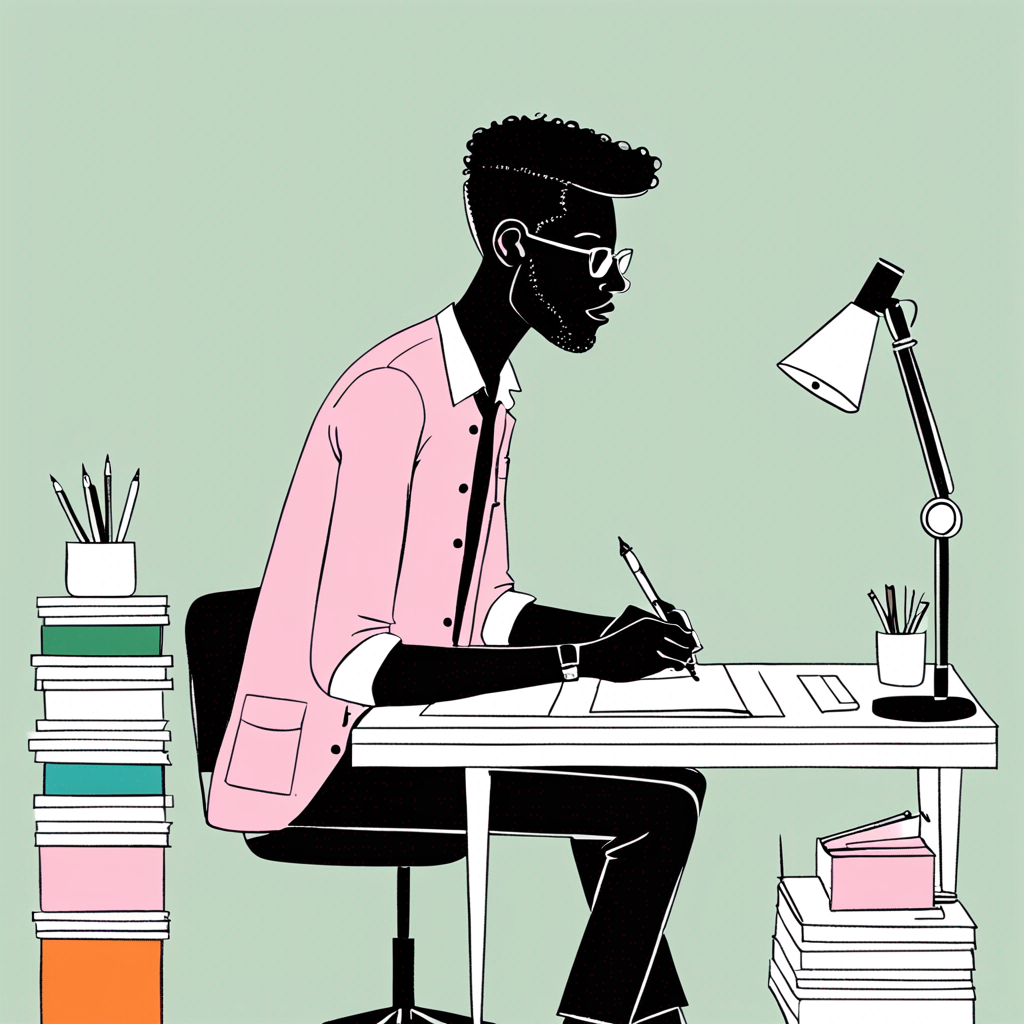What is the Best Pose for My LinkedIn Profile Picture?
When it comes to taking a LinkedIn profile picture, you want to make a great impression. Your profile picture is often the first thing people see when they visit your LinkedIn page, so it's essential to get it right. But what makes a good pose for a LinkedIn profile picture?
A good pose can convey confidence, approachability, and professionalism. It can also help you stand out from the crowd and make your profile more memorable. So, what are the key elements of a great pose?
The importance of a good LinkedIn profile picture
Your LinkedIn profile picture is often the first thing people see when they land on your profile. A poor profile picture can scream "unprofessional" to potential clients, employers, and collaborators. On the flip side, a great profile picture can establish trust and credibility, making people more likely to engage with you and your content on LinkedIn.
The psychology behind profile picture poses
When it comes to your LinkedIn profile picture, the pose you choose can speak volumes about your personality, professionalism, and even your approach to business. A warm and genuine smile can instantly convey friendliness and approachability, while a more serious expression can give off an air of confidence and authority. Your body language also plays a crucial role - crossing your arms can make you appear defensive, while placing your hands on your hips can give the impression of confidence and assertiveness.
Key elements of a winning profile picture pose
When it comes to taking a LinkedIn profile picture, it's not just about snapping a quick photo. A winning pose requires some thought and intention. You want to make a great first impression, after all. So, what are the essential elements that make a profile picture pose effective?
Good posture, eye contact, and a genuine smile are must-haves. When you stand up straight, you exude confidence. Direct eye contact helps build trust with potential clients. And a real smile (not a forced one) conveys approachability and friendliness.
Tips for a winning pose
- Make sure your shoulders are back and your head is held high to show confidence.
- Look directly at the camera to establish a connection with your audience.
- A natural, relaxed smile will help you appear more approachable and inviting.
7 poses to help you appear professional and polished
Here are seven poses to help you achieve a polished and professional look on LinkedIn:
The two-thirds turn pose
Angling your upper body away from the camera can create a more relaxed and slender appearance. To perfect this pose, keep your shoulders down and relaxed, avoiding any tension that can make you look stiff or uncomfortable.
The arm lift pose
Lifting your arm away from your body can create a more natural and confident look. You can place your hand on your hip or try other variations to find what works best for you.
The waiting for the bus pose
Shifting your weight onto one foot can create a relaxed and natural look. Combine this pose with other techniques, such as the two-thirds turn pose, to create a more dynamic look.
The arm cross pose
Crossing your arms can create a professional and open look, especially when paired with a laughing smile. Just be sure to keep your arms relaxed and avoid looking tense.
Common mistakes to avoid in profile picture poses
You want to make a great first impression on LinkedIn, but a poorly chosen pose can do the opposite.
Here are some common mistakes to avoid:
- Over- or under-dressing for the photo shoot. You want to look professional, but not too formal or too casual. Aim for a balance that reflects your personal brand.
- Poor photo editing that looks fake or unnatural. A good rule of thumb is to enhance your features without changing your overall appearance.
- Using low-quality images that are blurry or pixelated. Make sure your photo is high-resolution and clear, so you look sharp and professional.
- Choosing unflattering angles that don't showcase your best features. Experiment with different poses and angles to find one that makes you look confident and approachable.
By avoiding these common mistakes, you can create a profile picture that showcases your professionalism and helps you build strong relationships on LinkedIn.
About the Author
Charli is a co-founder and marketing director of thelime.one and a regular contributor to LinkedIn.
The author worked with AI assistance on this article. (We're a startup and we need to get our stuff out there!) We're working our way through the most popular pieces and rewriting fully with our human team.