Real LinkedIn headline examples
Helen Burness
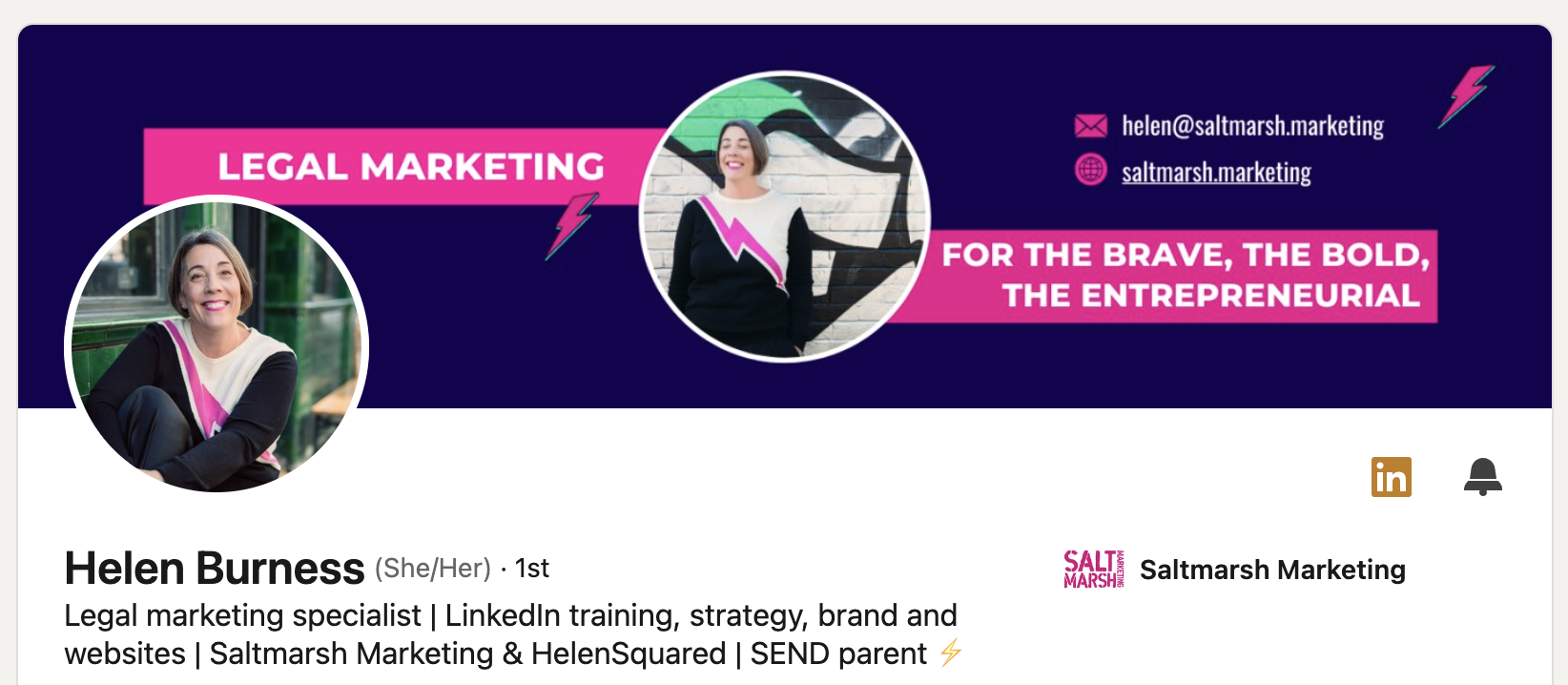
Why it works
Helen immediately lets you know her specialism, before showing you how you can work with her. She also mentions her brand, and a personal detail that immediately gives you more insight into her life and who she is.
Wendy Gannon

Why it works
Wendy begins with a pun - always a great way to be remembered and noticed. It tells you what she does, as well as giving you a quick chortle. She mentions she’s award-winning, which buys your trust straight away and then adds some personal details that help you fall in love with her, and understand a bit more about what she’s like to work with.
Chris James
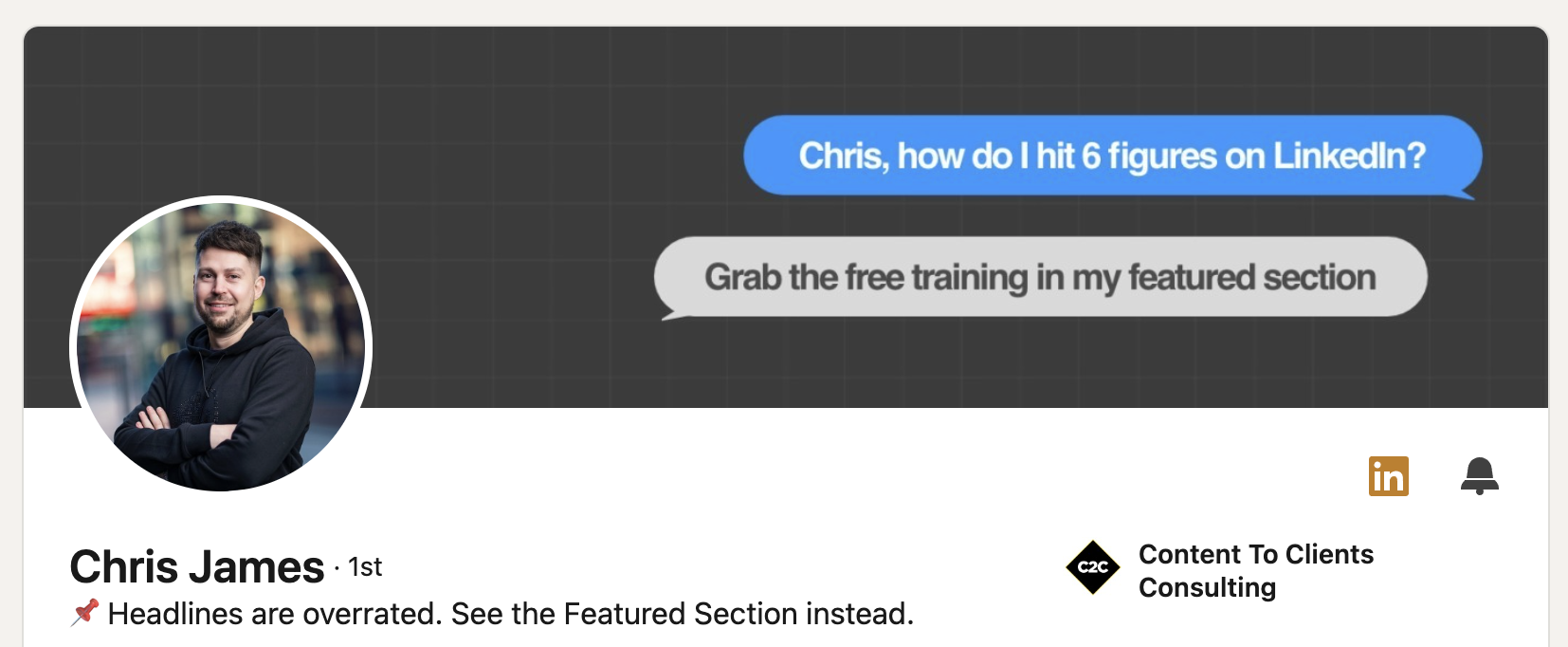
Why it works
Chris immediately lures you to his Featured section. It boldly says he wants to show you proof, instead of just telling you what he does.
Steve Ware
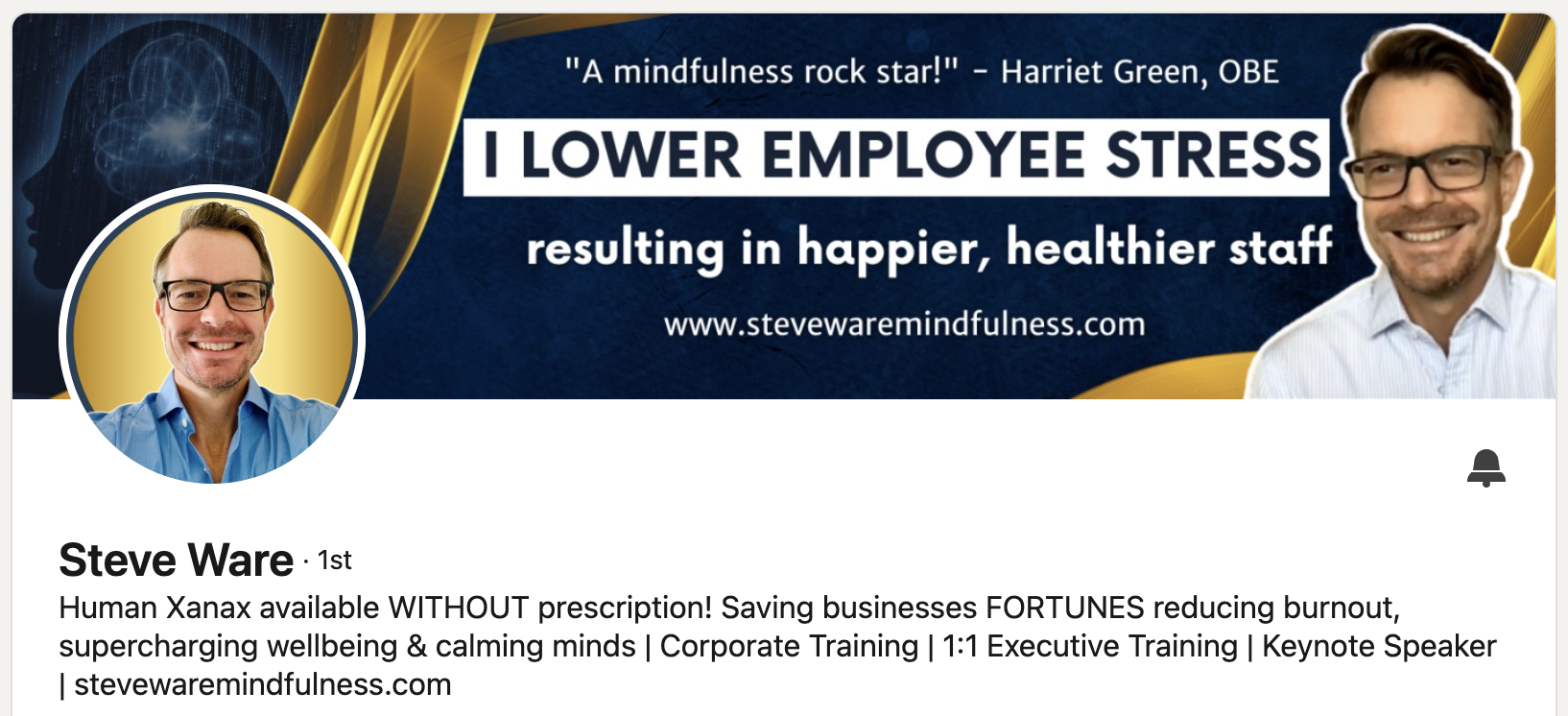
Why it works
Steve’s catchy line about Human Xanax draws you in straight away. We know what he means immediately, and we’re ready to read the next line to find out how this Human Xanax thing works. He helps with mindset but puts the business benefit first - a brilliant way to make you want to hire him.
Penni Pickering
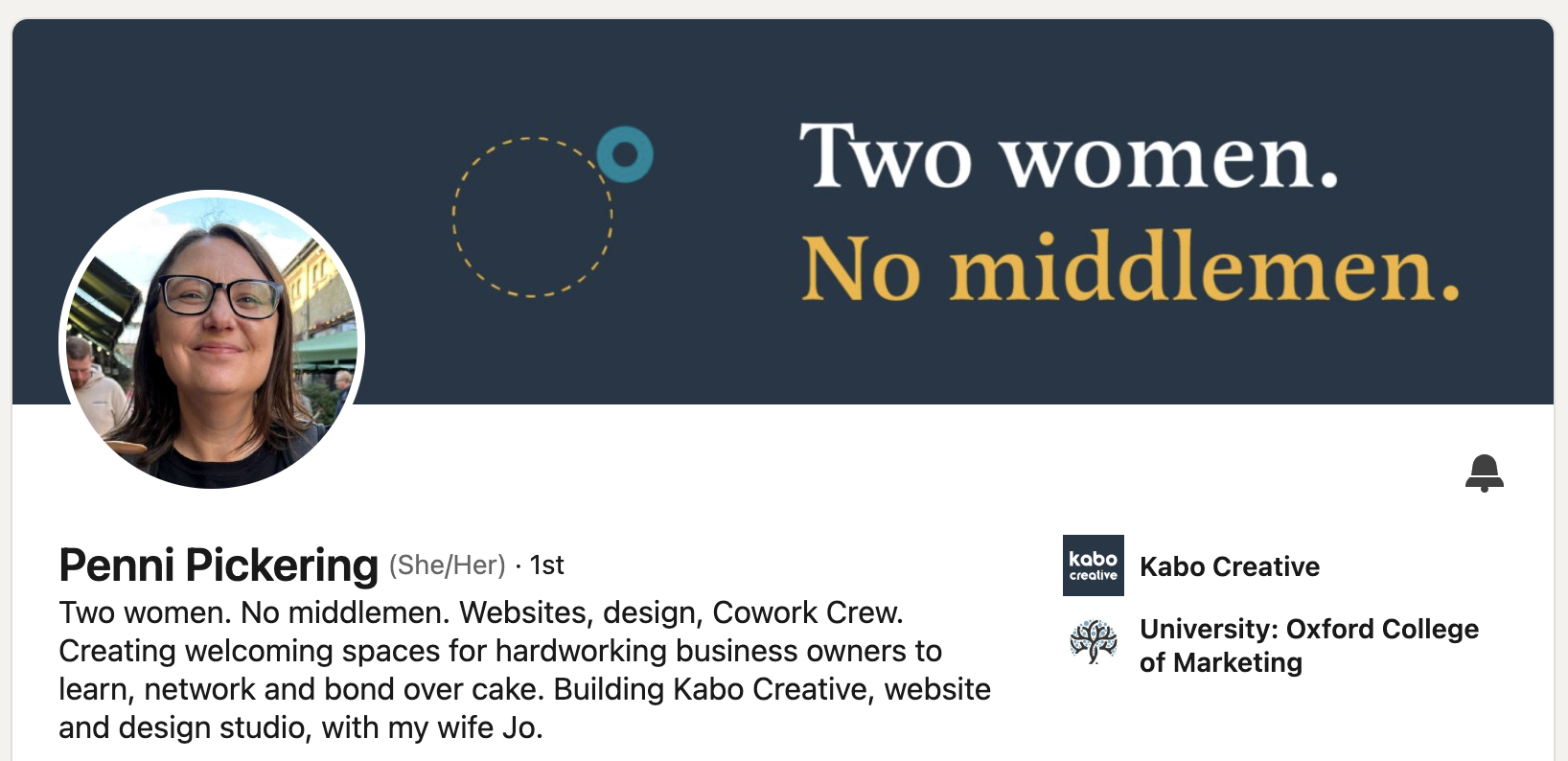
Why it works
Penni makes you immediately wonder why you’ve been paying for middlemen all of this time. She tells you who her business is for, mentions cake, which is always a plus, and tells you a bit more about her personal side by mentioning her wife Jo.
Katie Skelton
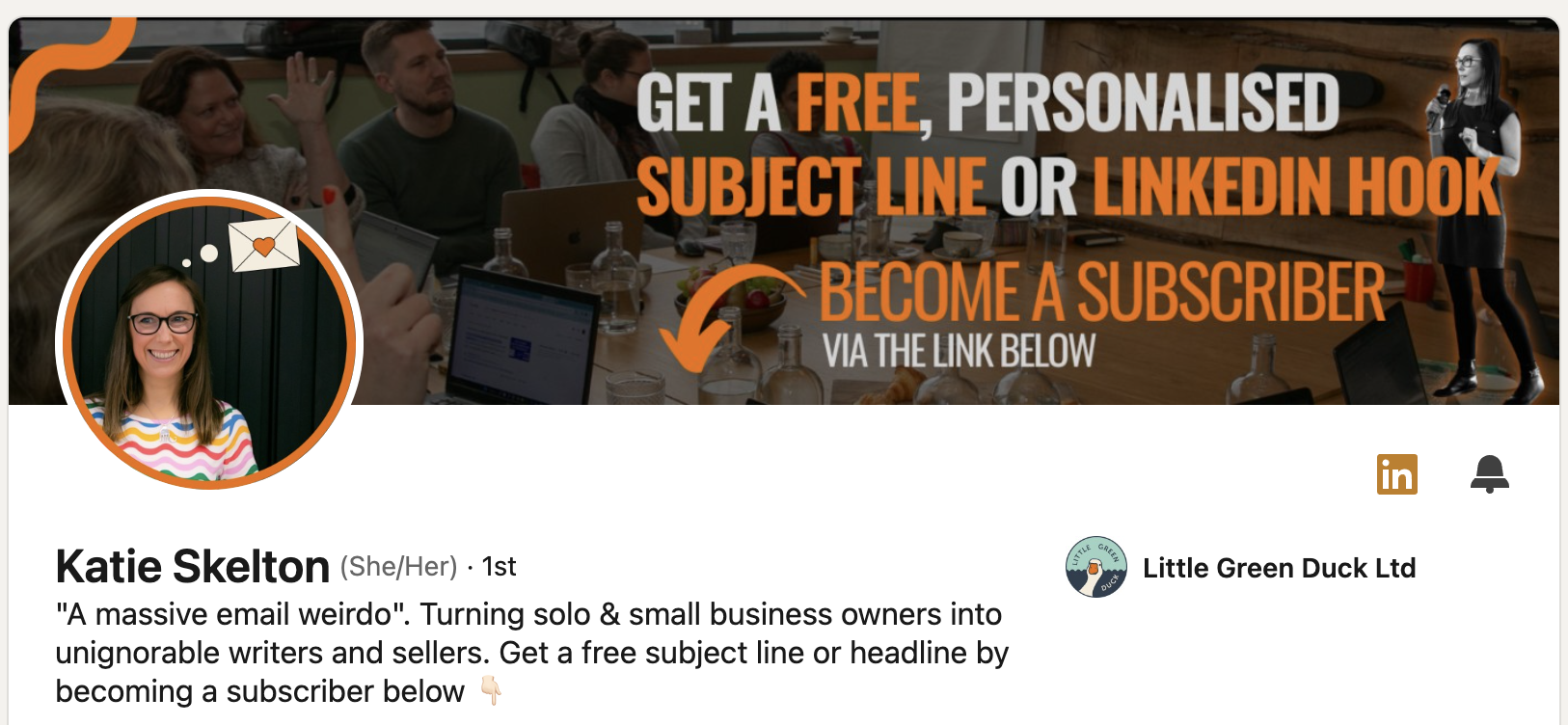
Why it works
Katie immediately tells you what she does - and how into it she is. The quotation marks also help you realise she isn’t the only one who thinks she’s an email weirdo - other people have clearly said that about her too. Then she tells you who she’s for, and BAM, she hits you with an offer you don’t want to refuse.
LinkedIn headline examples for you to steal (or use as inspo)
We’ve made up some LinkedIn headline examples for you to steal. Or, just use as inspiration (we couldn’t create one for every job on the planet). Be our guest!
I Make Boring Financial Reports Tell Fascinating Stories | CFO Who Thinks Spreadsheets Can Be Sexy
Professional Cat Herder (aka Project Manager) | Turning Chaos into Deliverables at [Company]
Not Your Average Code Monkey | Software Engineer Creating Solutions So Elegant They Make Other Developers Cry
Helping HR People Sound Human Again | People Operations Leader Who Banned the Phrase 'Circle Back
Making Lawyers Laugh & Contracts Clear | Legal Counsel Who Won't Bill You for Reading This Headline
I Help Companies Stop Boring Their Customers to Death | Content Strategist & Recovering Corporate Jargon Addict
Analytics Director Making Numbers Tell Better Stories Than Netflix
Digital Plumber Fixing Leaky Sales Funnels | Marketing Automation Expert Who Measures Success in Revenue, Not Likes
Translating Tech-Speak to Human | Product Evangelist Who Can Explain Blockchain to Your Grandmother
Helping Companies Sound Less Corporate and More Human | Brand Storyteller & Recovering PowerPoint Abuser
Making Finance Teams the Heroes of Company Meetings | CFO Who Turns Budgets into Strategic Weapons
LinkedIn Lurker Turned Thought Leader | Sales Enablement Strategist Still Surprised People Read My Posts
Turning Customer Service from Cost Center to Revenue Driver | CX Leader Who Loves Angry Emails (They're Opportunities!)
Defender Against Dark Corporate Arts | Cybersecurity Expert Making Online Safety Interesting Since 2010
Chief Empathy Officer | Customer Success Leader Who Listens More Than Talks
Engineering Leader Who Still Actually Codes | Tech Director Building Teams That Ship & Sleep
These headlines work because they combine:
- Clear professional identity
- Unique value proposition
- A touch of personality
- A hint of what makes you different
The LinkedIn headline formula
Coming up with scroll-stopping LinkedIn headline ideas doesn't have to be tricky. Here's the SPARK formula to help your readers craft headlines that get noticed:
S - Specialty/Skill (What you're great at)
P - Problem you solve (Pain points you address)
A - Audience (Who you help)
R - Results (Outcomes you deliver)
K - Kick (Personality element that makes you memorable)
Formula in Action:
Copy[Specialty] | Helping [Audience] [Solve Problem] to [Achieve Results] | [Personality Kick]
Examples Using the SPARK Formula:
Digital Marketing Strategist | Helping e-commerce brands cut through the noise to increase conversion rates by 30%+ | Data nerd with creative instincts
Leadership Coach | Helping first-time managers navigate the awkward middle to build high-performing teams | Former reluctant boss turned people champion
UX Designer | Helping fintech startups simplify complex processes to increase user adoption | Making banking apps people actually want to use
Sales Trainer | Helping B2B sales teams ditch the script to close bigger deals faster | I teach authenticity, not tactics
Content Strategist | Helping thought leaders turn expertise into influence to build authority in crowded markets | Word nerd who hates jargon
The beauty of this formula is its flexibility. Your readers can rearrange elements, emphasize certain parts based on their goals, or adapt it to their industry's expectations while still maintaining that crucial element of personality that makes people stop scrolling - and remember you.
And remember - play around, change your headline every once in a while, and see what works for people. There’s no shortage of LinkedIn headline ideas to try out, once you’ve used our LinkedIn headline formula, anyway.
Create your headline for LinkedIn
Remember that the best headlines evolve as you do. What worked during your job search might need refreshing once you're established in your role. The headline that helped you launch your consulting business might need updating as you narrow your niche or expand your services.
The LinkedIn headline examples and formulas in this guide are launching points for you to find your own professional voice that balances personality with credibility. LinkedIn is still a professional network, but "professional" no longer means "boring." The most successful professionals on the platform understand that being memorable is just as important as being qualified.
So take a moment to revisit your headline. Is it working as hard as you are? Does it spark curiosity? Does it clearly communicate your value? If not, it's time for a refresh.
And remember - the best test of any headline is results. If you're getting more profile views, connection requests, or opportunities after updating your headline, you've found your winning formula. If not, keep experimenting.
Your ideal clients, dream employers, and valuable connections are out there scrolling right now. Make sure your headline gives them a reason to stop.
Struggling to create your LinkedIn headline, find clients on the platform, or understand how to sell yourself effectively? Check out our LinkedIn training options.
Frequently Asked Questions
What to put in LinkedIn headline?
Your LinkedIn headline should combine your professional identity with the unique value you offer. Include your current role or expertise, the specific problems you solve, who you help, and measurable results you deliver—all with a touch of personality.
Avoid generic titles like "Marketing Professional" or overused phrases like "Results-Driven." Instead, try something like: "SEO Strategist | Helping B2B Software Companies Increase Organic Traffic by 40%+ | Data-Driven Word Nerd"
Remember that your headline follows you everywhere on LinkedIn - in search results, comment sections, and connection requests - so make those 220 characters work hard to communicate both your professional value and what makes you distinctive in your field.
The best LinkedIn headlines give people a clear reason to click on your profile while authentically representing who you are as a professional.
What is headline in LinkedIn?
A headline in LinkedIn is the text section that appears directly beneath your name on your LinkedIn profile. It's limited to 220 characters and follows you everywhere you go on the platform, appearing in search results, news feed comments, connection requests, "People You May Know" suggestions, and profile views.
Think of your headline as your digital first impression and professional tagline. While LinkedIn automatically populates this field with your current job title and company, you can (and should) customize it to showcase your expertise, value proposition, and professional brand.
Your headline is prime digital real estate that serves as a mini-elevator pitch, giving potential employers, clients, and connections an immediate snapshot of who you are professionally and why they should click on your profile to learn more.
Unlike the rest of your profile, your headline maintains high visibility across the entire LinkedIn ecosystem, making it one of the most important elements for getting noticed on the platform.
What is a headline on LinkedIn?
A headline on LinkedIn is the brief text that appears directly under your name across the entire platform. Limited to 220 characters, it's your digital first impression that follows you everywhere on LinkedIn. That includes search results, comment sections, connection requests, and "People Also Viewed" suggestions.
While LinkedIn automatically fills this space with your current job title and company, customizing your headline transforms it into a powerful personal branding tool that communicates your professional value at a glance.
Your headline works like a professional tagline that tells people who you are, what you do, who you help, and why you're worth connecting with, all in a quick snippet that can make the difference between someone scrolling past or clicking on your profile to learn more.
What to put in headline on LinkedIn?
Your LinkedIn headline should feature a strategic mix of your professional identity, value proposition, and a touch of personality. Include your role or expertise, specific problems you solve, and who you help.
Instead of just listing your job title like "Marketing Manager at TechCorp," try something more compelling like "Digital Marketing Strategist | Helping SaaS Companies Boost Conversion Rates 25%+ | Turning Data into Revenue Stories"
Here’s what to put in your headline on LinkedIn:
- Your professional specialty (what you're exceptional at)
- The specific problems you solve (pain points you address)
- Your target audience (who benefits from your expertise)
- Quantifiable results (metrics that prove your impact)
- A personality element (what makes you memorable)
Remember that your headline is your "everywhere" identity on LinkedIn. It's your 220-character opportunity to make potential employers, clients, and collaborators think, "I need to know more about this person.”
Avoid overused phrases like "passionate," "results-driven," or "innovative". Instead, demonstrate these qualities through specific accomplishments and your unique professional perspective.
What is a LinkedIn headline?
A LinkedIn headline is the text that appears directly beneath your name on your LinkedIn profile and follows you throughout the platform. It’s limited to 220 characters and shows up in search results, comment sections, connection requests, and anywhere your profile appears in the LinkedIn ecosystem.
While LinkedIn automatically populates this field with your current job title and company name, you can (and should) customize it to showcase your professional identity, value proposition, and what makes you unique in your field.
Think of your headline as a miniature billboard for your personal brand. It's often the first and sometimes only thing people see before deciding whether to engage with your profile, content, or connection request. It functions as a concise professional tagline that communicates who you are, what you do, who you help, and why someone should connect with you.
Because of its high visibility across all of your interactions, your LinkedIn headline is one of the most powerful tools for making a strong first impression and standing out. It's essentially your digital elevator pitch that works for you 24/7.




