Adding Someone You Follow
Add someone you aren’t connected to
You might want someone in your Lime who isn’t a connection (yet).
Luckily, we have an option for that.
On the Grow Your Gang page, go to the section on the right to add someone you follow. You don’t need add people who are already in your network - they should already be in your Lime (if not, you’ll need to Import Your Contacts).
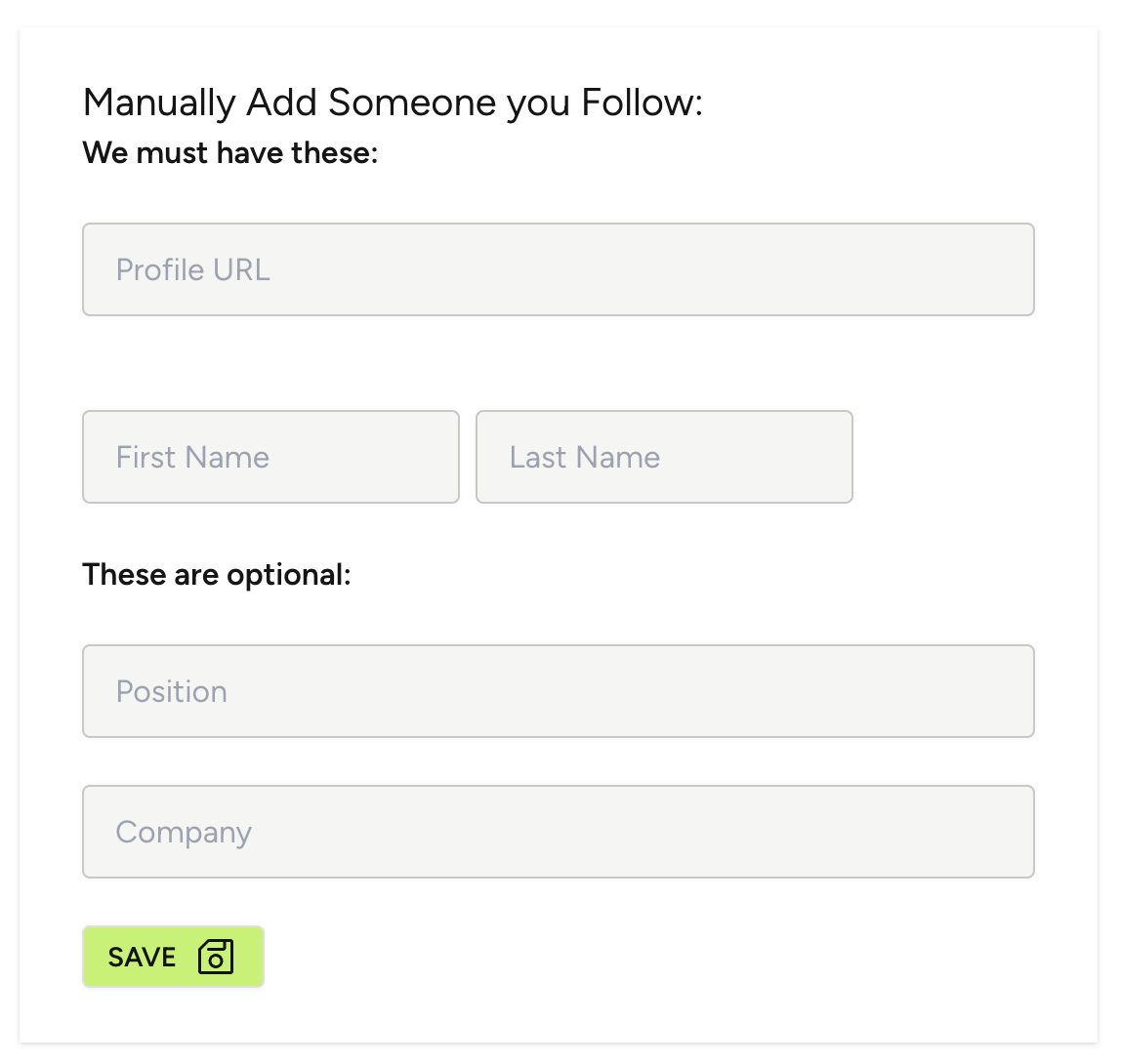
What you’ll need to add someone manually:
-
Their profile URL (e.g. https://www.linkedin.com/in/wrightee/)
-
First name
-
Last name
You can also add (optionally):
-
Position
-
Company
When you’ve added their details, click “Save” and voila! They’ll be in your Lime list, and you can get to work nurturing them.