Mobile Lime
Lime on tiny screens
Our mobile sidekick app is a handy way to work with Lime when you’re just in the mood to roll through LinkedIn on your phone and don’t want to stop tracking what you’ve done.
How to get it
- Login on your phone as normal in a web browser
- Optionally (but very usefully!) turn it into an app icon on your homescreen with your device’s “Add to homescreen” instructions.
What it does
Currently on the mobile sidekick you can:
- Search contacts by name
- Record your activity for a contact
- See today’s scores for chats, DMs and comments to stay on track with your strategy
Using it
Note! The functionality is changing all the time so you might have more or slightly different features when you login.
- After successfully logging in, you’ll see a single page with a search box.
- Start typing in the box and after a few characters matching contacts will begin to appear.
- Click on one and you’ll get a screen like this:
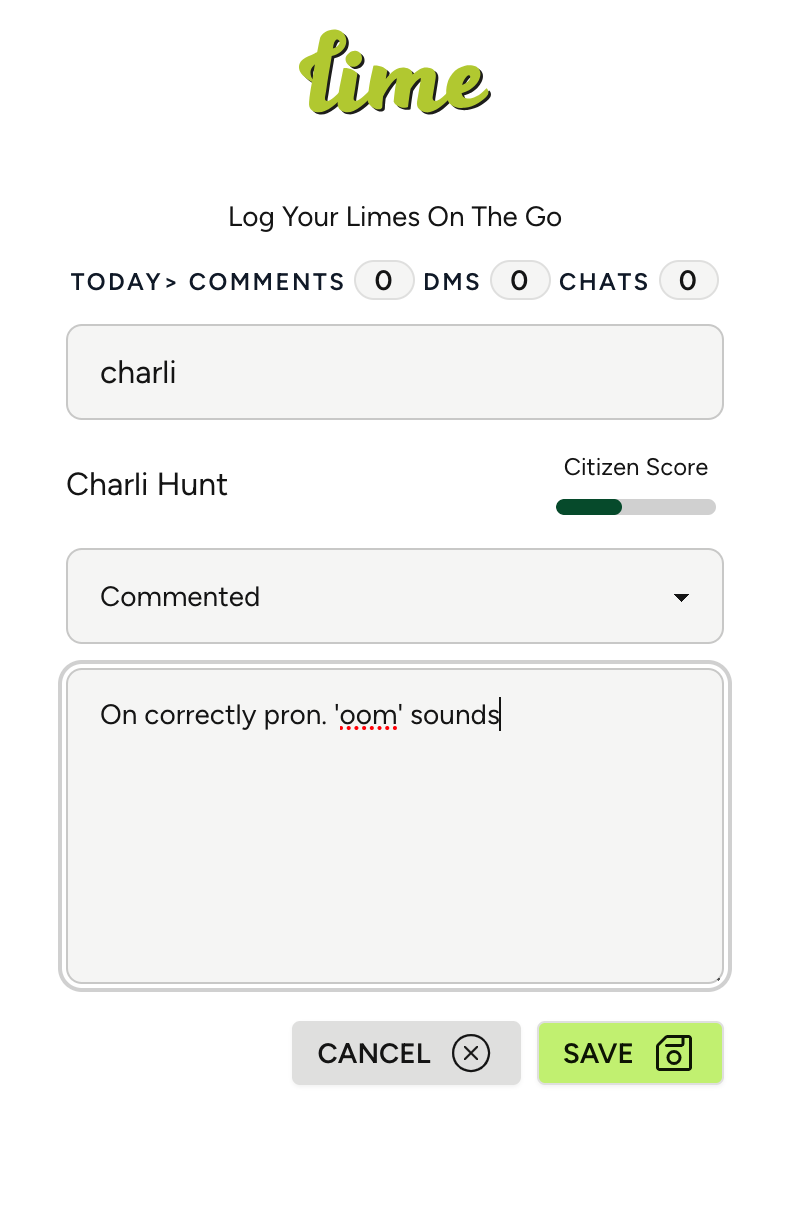
- At the top are your current scores.
- Select an action - comment, DM, chat or leaving a note.
- Optionally add a note to remind your future self what you were talking about last time.
- Click save and the action is logged to your main Lime, scores update and the form resets for the next one.