Tags
Tags are a way of grouping and categorising your connections.
We've purposely left it up to you to make your own tags, rather than force you into a standard system. That does mean it's a bit more work to get going, but the long term reward means you can organise and nourish your network in the best way.

Tag Ideas
-
The broad area of skills someone has - e.g. marketing, VA, speaker, coach
-
Specific industry types - e.g. manufacturing, agency, freelancer
-
Geography - e.g. London, Manchester, train to Cardiff
You can combine tags to create more defined lists in your searches. For example, searching for tag:va will show you everyone tagged as VA.
You can do negative searches with tags too by putting a - right in front of the tag. So to get all the people tagged with VA, but not the ones tagged with London, search:
tag:va -tag:london
You can give tags a style for additional visual meaning if you wish, and great news! You can used emojis in your tags too.
Managing Tags
To manage your tags, see the Tag Settings page
Adding Tags
Mass add from search results
If your search results contain between 1 and 1000 records, you can add tags to them all in one go directly from the search page on the Dashboard.
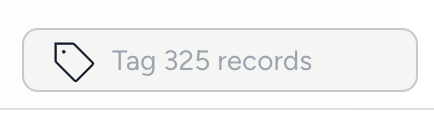
Just type your tag, hit enter and Lime will start to do its work in the background. (Note - tags might not show up instantly - it’s a background process so you don’t have to wait around).
This is super zesty because:
Let’s say you have a lot of connections who are in Marketing. You might do this:
- Search for text with ‘marketing’ in it - you’ll get all the marketing managers, companies with marketing in their description or name etc.
- Add the tag ‘marketing’
- Search for ‘advertising’ - tag those all with marketing too
- Search for PPC, lead generation or whatever else you want to lump in with marketing and tag them too.
Now if you want to work with marketing people - you can just search tag:marketing and the whole lot will arrive!