Importing Your Contacts
See all of your friends, frenemies and others - in one place
You want all of your contacts in Lime.
That’s pretty much what we’re all about.
To do this, go to the Grow Your Gang page in your Dashboard.
On the left hand side of the page you’ll see instructions for uploading your contacts.
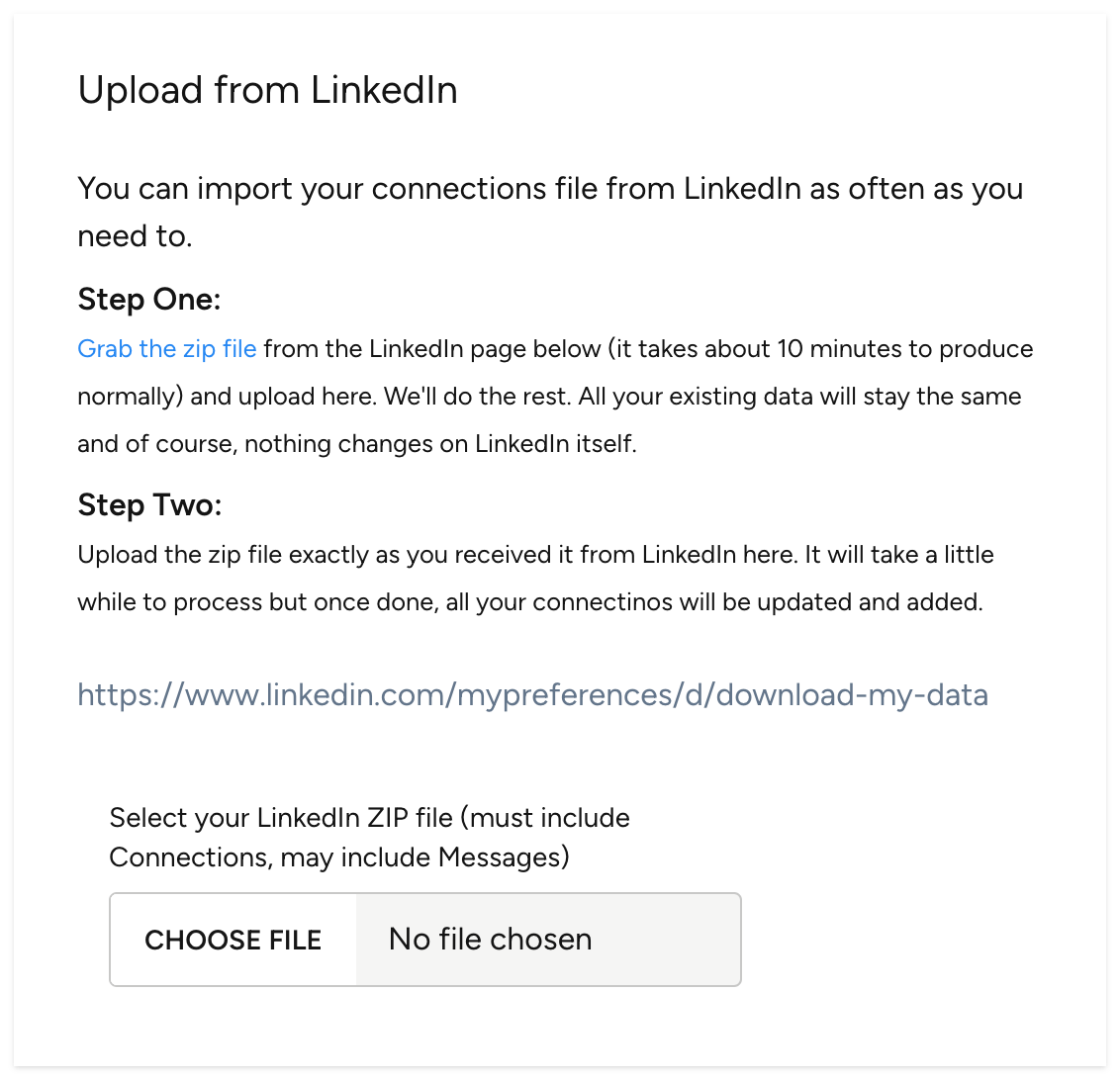
To do this, you need your data.
- Go to the data download page on LinkedIn.
- Select “Want something in particular? Select the files you’re most interested in.”
- Make sure you Select “Connections” and optionally select “Messages”
- Then click the blue button - “Request archive”
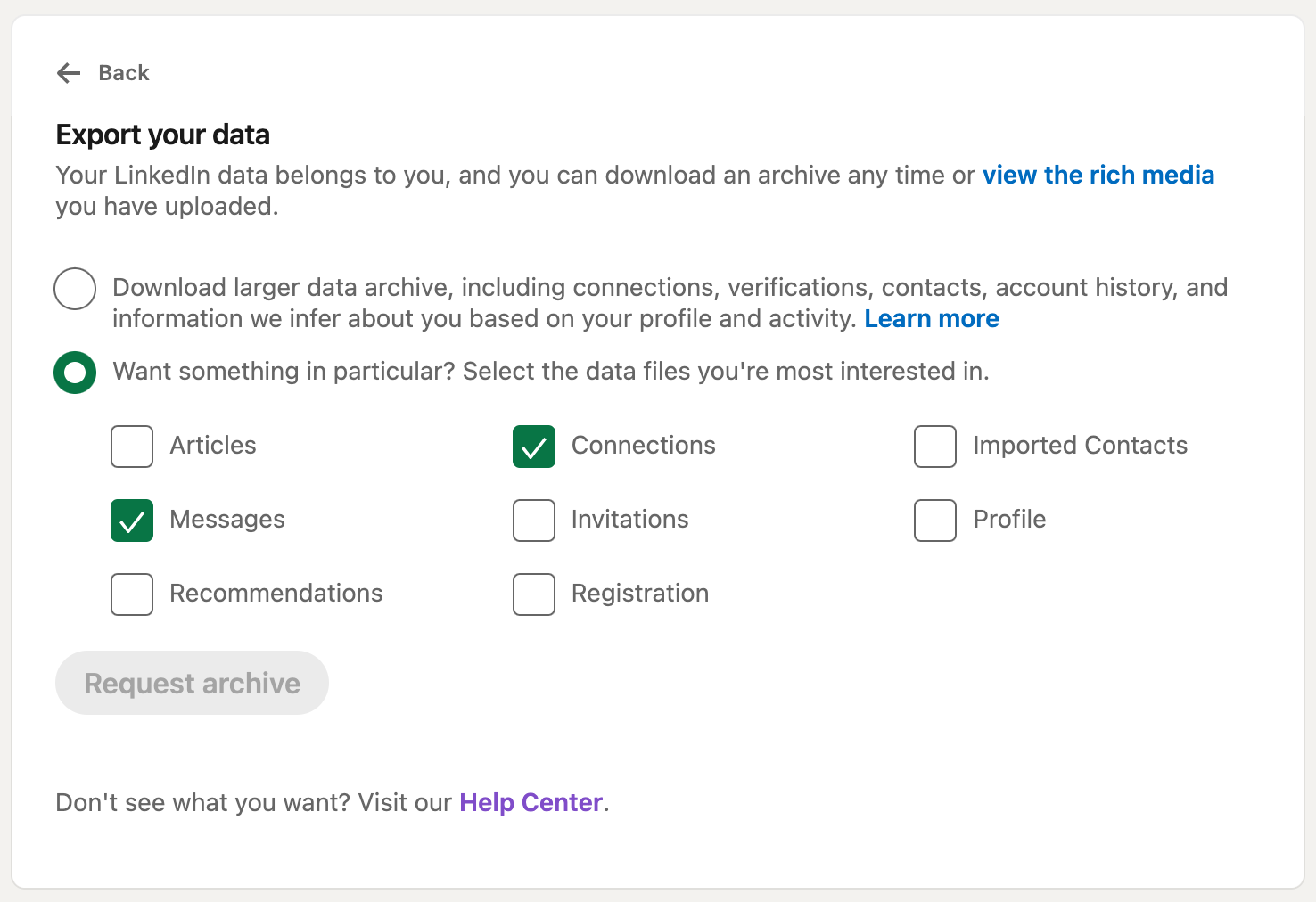
You can wait for LinkedIn to email your file, or you can try refreshing the page to see when it’s available.
A note on time: there seems to be no rhyme or reason to how long this takes. We’ve had files in minutes, and files in hours. Sadly, it’s outside of our control, just be patient and it will come!
Here are some things you can do in that time:
- Cuddle your pet
- Make a margarita
- Make a daiquiri
- Make a mojito
- Grab a bottle of LimeAde
- Have any drink that includes lime
Once you have the file, make sure you download it where you can find it.
Then, select “Choose file” and upload it.
And voila! All of your contacts are in Lime.
Depending on how many people you connect with per week, and how many you want to start nurturing when you add them, you’ll need to do this again once a week, month or quarter.